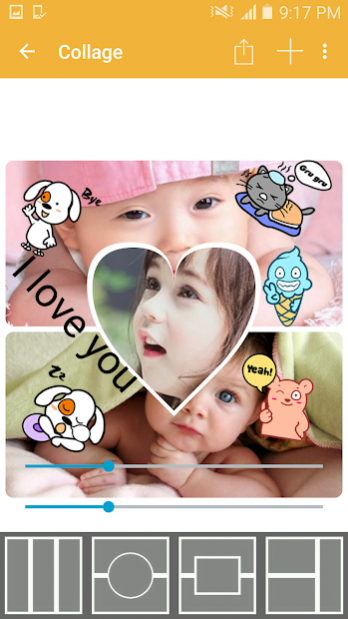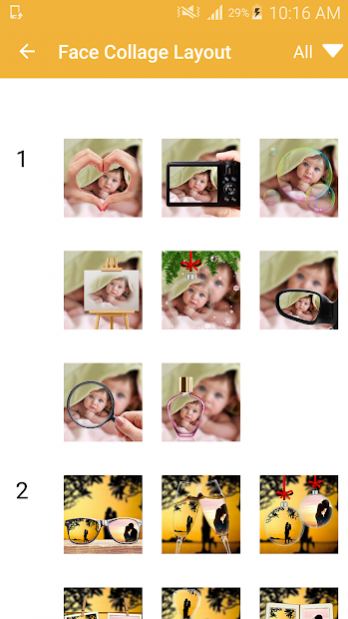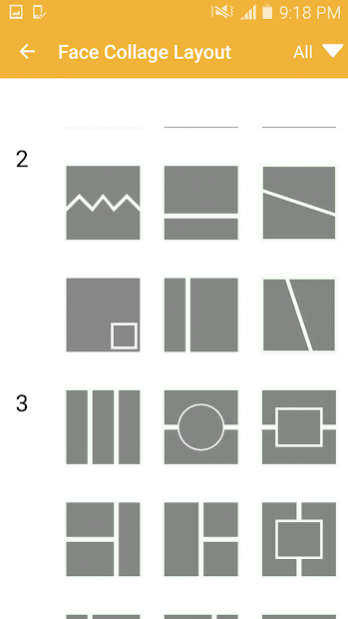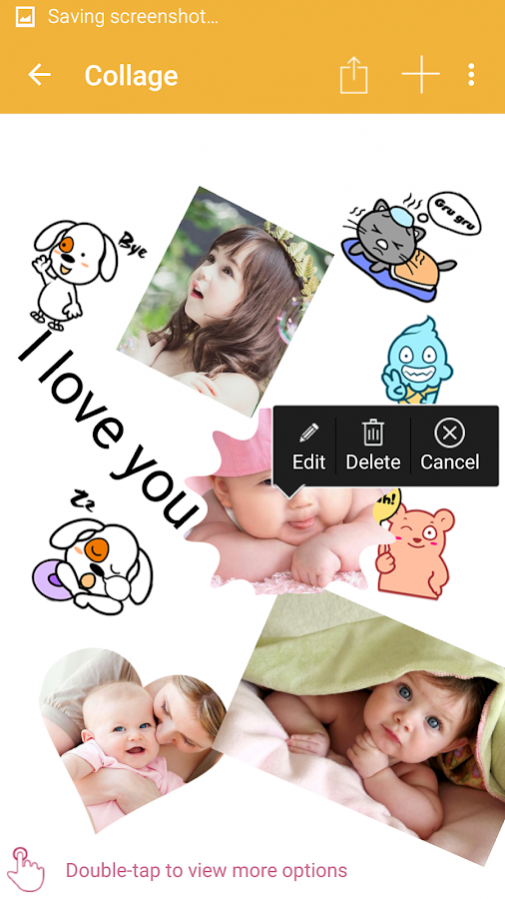Face Collage Maker All In 1 2.1.5
Free Version
Publisher Description
Make collage freely with photos selected from gallery or captured from camera and backgrounds, cute stickers
Face changer, face swap, a lot of snaps.
Make collage by using about 200 grid layouts, templates. Draw text on image.
Photo collage is the best application with stickers, photo effects, templates, grid and layout options, photo effects, and exciting photo editor for your mobile.
Photo collage is the best collage maker and photo editor that helps you combine multiple photos with various frame patterns and photo grids, then share them at a time!
Photo Collage is an easy-to-use and all-in-one collage maker and photo editor!
With simple design, Photo collage have a powerful photo editor to give you everything you could, and Collage your photos to be amazing!
How does it work?
- Open Photo collage application then choose templates or creating freely
- Choose photos from your gallery;
- Edit your photo using Photo Collage’s editing tools.
- Save or share your collage or edited photos!
1. Photo collage
Features:
Online feature, You can download a lot of frames, effects, stickers... from cloud.
Photo editing tools sharpness, shadow and highlight adjustment, tilt shift.
A lot of unique photo effects: use them as collage templates for making unique photo collage, Auto photo editing tools, auto color and auto contrast, A lot of background patterns,Stickers, emojis, texts, and photo frames will make your photo creative
Great photo editor tools
Mirror, rotate, flip images, drag or swap them, pinch to zoom in or out.
Easy to add text or stickers!
mutile languages
Easy to use with friendly UI.
Collage Photo is the easiest pic stitching tool out there!
Share your Collage photos on Facebook, Instagram, Twitter, Email, Zalo...: Easiest way to post entire photos on any social media.
Grid
Combine multiple photos with amazing layouts into a beautiful collage.
You can make the art with perfect, stickers, text filters, frames, effects and photo editing tools.
Scrapbook
Create scrapbooks from your photos. Scrapbook allow you to add photos, stickers, emojis textss and pattern backgrounds.
Collage Photo will help you create perfect photo grids. Collage layout & photo grid tools:
2. Photo editor
Key Features:
Photo filters
Gorgeous photo effects and frames
Fun stickers
Crop, rotate, and straighten your photo
Sharpen and blur
Color Splash
Focus (Tilt Shift)
Draw and add text
Create your own memes
Photo collage feature help you combine multiple photos with various frame patterns
Share to social network
About Face Collage Maker All In 1
Face Collage Maker All In 1 is a free app for Android published in the Screen Capture list of apps, part of Graphic Apps.
The company that develops Face Collage Maker All In 1 is BigD. The latest version released by its developer is 2.1.5.
To install Face Collage Maker All In 1 on your Android device, just click the green Continue To App button above to start the installation process. The app is listed on our website since 2017-03-28 and was downloaded 0 times. We have already checked if the download link is safe, however for your own protection we recommend that you scan the downloaded app with your antivirus. Your antivirus may detect the Face Collage Maker All In 1 as malware as malware if the download link to com.codetho.photocollage is broken.
How to install Face Collage Maker All In 1 on your Android device:
- Click on the Continue To App button on our website. This will redirect you to Google Play.
- Once the Face Collage Maker All In 1 is shown in the Google Play listing of your Android device, you can start its download and installation. Tap on the Install button located below the search bar and to the right of the app icon.
- A pop-up window with the permissions required by Face Collage Maker All In 1 will be shown. Click on Accept to continue the process.
- Face Collage Maker All In 1 will be downloaded onto your device, displaying a progress. Once the download completes, the installation will start and you'll get a notification after the installation is finished.